This shop has been compensated by Collective Bias, Inc. and its advertiser. All opinions are mine alone. #SamsungUnlocked #CollectiveBias
Can you guys believe that fall is right around the corner? I am truly amazed every year just how fast the summer season flies right by. While I do love the fall and all of the wonderful things that come with it. (pumpkin spice everything, cooler weather, Halloween you get the idea!) I do wish I could slow it down just a tad. The end of summer is so crazy hectic around here it makes my head spin. With a full-time job, a busy blog to stay on top of, appointments, practices and of course back to school to prepare for, our schedules are jam-packed.
Thankfully, technology has come a long way. When it comes to staying organized, we depend greatly on the use of our smartphones. I have mentioned before, we are a dedicated android family through and through. We are also faithful customers of a wonderful pay as you go cell phone carrier.
When I found out that walmart.com had the Samsung Galaxy GS8 and GS8+ for sale, and it was UNLOCKED I think I may have done a few cartwheels in my head! The fact that I could purchase the latest and greatest addition to the Samsung family only from Walmart.com and still stay with my wireless provider gave me all the warm fuzzies inside. Buying your phone unlocked by Samsung lets you pick more than just your smartphone. You can choose your carrier, data plan, services, features, and apps, so you can get your phone exactly the way you want it. (¹ )
Looking for something a little bigger? You can also get the Samsung GS8 plus through Walmart.com as well.
Let me show you just how easy it was to place the order on walmart.com, then I will share with you some of our favorite features, and how we use it to stay on track and organized during this very busy end of summer season.
Visit the Walmart.com website using THIS LINK Select which phone you would like. I loved the Orchid Gray, it goes well with pink don’t yah think?
There is even expedited shipping available at a very reasonable cost so you can start playing on your phone even faster than normal!
It really was as simple as that! It took all of 10 minutes to select the phone, add-in my shipping details, and finalize my payment. Two days later, voila! A new phone, UNLOCKED and ready to set up, right out of the box. It is as easy as popping in your compatible SIM card. (² )
All Unlocked by Samsung smartphones come with a standard U.S. limited warranty. (³ )
Now that you have seen just how easy it is to purchase your new GS8 from Walmart.com, let me share with you our very favorite TOP 10 TIPS FOR BUSY MOMS! Using the GS8 of course.
With 2 teenage boys, both with crazy busy schedules, having some of the coolest apps and widgets always at my fingertips is more than convenient, it is a necessity. The GS8 is completely customizable with your favorite apps, accessories, and widgets.
Here are our Samsung Galaxy GS8 Top 10 Coolest Features for busy moms.
1. My number 1, top of the list, must-have, can’t live without feature has got to be the camera. Yes, I know this feature has nothing to do with organizing or security. I can’t help myself though. As a blogger and a mom, you have to have a fabulous camera on any phone. Am I right?
With a 12 megapixel camera, your photos are going to be as clean and as crisp as you can possibly get using a smart phone. Autofocus, Digital Image Stabilization, OIS, Geo-tagging, Panorama, HDR, Touch Focus, and Face Detection are just a few of the super cool specs this camera has to offer.
*TIP – In your settings menu, click on the advanced features button. Be sure to turn ON the “Quick Launch Camera” button. When the quick launch camera button is on, click the power button twice to automatically bring up your camera. Even if you are on the lock screen, in your browser, or working on the next best novel. Click twice and snap away. This feature is super easy and convenient for those last minute photo ops.
2. The GS8 is completely customizable with your favorite images, themes, even colors. You can even change your navigation bar to a pretty pink that matches your new phone case if you want. There is a color wheel with endless possibilities.
With the world’s first Infinity Screen- The Galaxy S8 expansive display stretches from edge to edge, giving you the most amount of screen in the least amount of space.
3. Calendar widget – Adding the calendar widget allows you to sync your Google calendar right to your phone once you are logged in to google services. Adding it as a widget allows you to simply swipe to the left and view your full month calendar. Keep track of appointments, meetings, and dinner reservations all with a simple swipe. Be sure to take advantage of the notifications option as well. A notification or alarm will remind you of any upcoming events.
4. Always on display – The always on display setting can be found in the lock screen & security settings. Once Always on Display has been turned on, your phone will always show your clock, notifications, and the home button at all times. This is also customizable to fit your everyday needs. It also has little effect on your battery, so no worries there.
5. Bixby – One of the coolest features that I had never heard of before getting the new GS8 was Bixby. Bixby is essentially Samsungs version of an assistant. Once in Bixby, you can view your calendar, see your recent or frequently used contacts, news, weather and so much more. There is a button right below the volume controls on the left side of your phone, one click and you can access Bixby anytime. Another cool feature using Bixby is a shopping assistant. When you are in your camera mode, simply click on the small eye icon. Snap a photo of something you are interested in, and Bixby will show you where you can purchase that item. Seriously very cool when you are looking to decorate or restyle your home.
6. Edge panel – Using the Edge panel is not only a quick way to access your frequently used apps, it is also a great way to keep your home screen free and clear of icons. a simple swipe from the side edge (also customizable) will pop out a small window with your favorite apps, frequent contacts, weather, handy tools such as a ruler and flashlight. There are many panels to choose from, add in as many or as few as you like. There is even a panel so you can create super cool animated gifs everyone is crushing over right now.
7. Storage / Battery Usage- Your new GS8 comes out of the box with 64 GB of memory! Coming from a much older phone with very little memory (8 GB) having 64 GB gives you the ability to add whatever you wish to your phone. More apps, tons of photos, play games, live stream video, the possibilities are almost endless. There is also a spot to add your own micro sd card up to 256GB for even more storage.
Fast Wireless Charging- A charger that won’t slow you down. With fast wireless charging, you can power up without having to plug-in. Charger is sold separately.
8. Dual Blue Tooth Capabilities – The Samsung Galaxy S8 and S8+ both have an awesome new feature called Dual Audio, which will broadcast Bluetooth media audio to two Bluetooth devices at once. It’s easy to use and works remarkably well. This means when we are on the road and in the car for any length of time, I can hook up the music or movie on the GS8 and BOTH teens can have the audio sent right to their blue tooth headphones. No more sharing earbuds, taking turns or driving mom crazy over who’s turn it is. Yes, they still do this even as teenagers!
9. SOS Message – One of the neatest hidden features of the GS8 and GS8+ is the option to send an SOS message if you were ever in any danger. In the Advanced Settings area, you can turn on your “Send SOS Message” button. Set up your SOS contact and select if you would like to add a photo and/or audio when sending this message. If the time ever comes that you need to send an SOS all you need to do is tap the power button THREE times. a message will automatically be sent to the person you have named your SOS contact. How cool is that!?
10. Security Features – Last but not least, the security features on the GS8 go above and beyond anything I have ever seen. Not only can you add a password, pattern and a lock screen for your protection. You can also add a fingerprint scan, face recognition and iris scanner for added security. I haven’t played around in this area too much just yet, but added security is never a bad thing. Especially when your phone is your lifeline like most of us these days.

Without a capable smartphone to keep up with our busy, crazy, hectic schedule, we would be running in circles everyday and would be nowhere near as entertained.
Be sure stop on over to walmart.com and check out the great selection of UNLOCKED Samsung Galaxy GS8 and GS8 plus today.
Are you an S8 owner too? What are your favorite features for your busy lives? I would love to learn more!
Drop yours in the comments below.
If you are still on the fence, there is a great video you can watch HERE.
Disclaimer:
¹ Wireless voice, data and messaging services on Samsung Unlocked Galaxy S8, Galaxy S8+, Galaxy S7 and Galaxy S7 edge devices are compatible with most major U.S. GSM and CDMA networks. For these devices, wireless services are available on GSM networks such as AT&T and T-Mobile and CDMA networks such as Verizon, Sprint, and US Cellular®. Visit www.samsung.com for more information on your device. Support for certain features and services such as VoWiFi and hotspot, vary by wireless service provider. Wireless voice, data and messaging services on Samsung Unlocked Galaxy S6 and Galaxy J3 devices are compatible with most major U.S. GSM networks. For these devices, wireless services are available on GSM networks such as AT&T and T-Mobile. Visit www.samsung.com for more information on your device. Support for certain features and services such as VoWiFi and hotspot, vary by wireless service provider.
SIM card must be compatible with area’s available networks. International calling, data services and coverage vary by network provider. Contact provider for details.
.² This Samsung Unlocked phone will work on any GSM or CDMA compatible network. For these devices, wireless services are available on GSM networks such as AT&T and T-Mobile and CDMA networks such as Verizon, Sprint, US Cellular®. Support for certain rate plans, features, and services such as VoWiFi and hotspot vary by wireless service provider. SIM card must be compatible with area’s available networks. International calling, data services and coverage vary by network provider. Contact provider for details.
³ For more information on Samsung standard U.S. limited warranty, go to samsung.com/customersupport/xxx


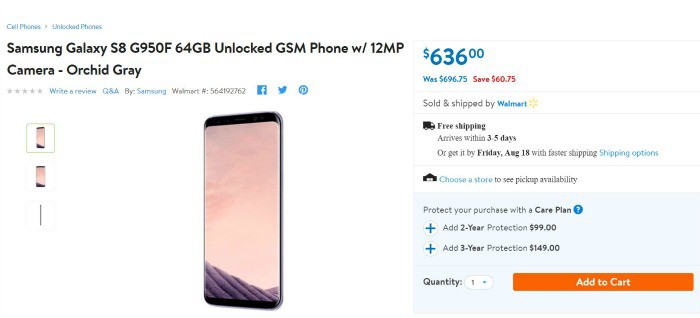
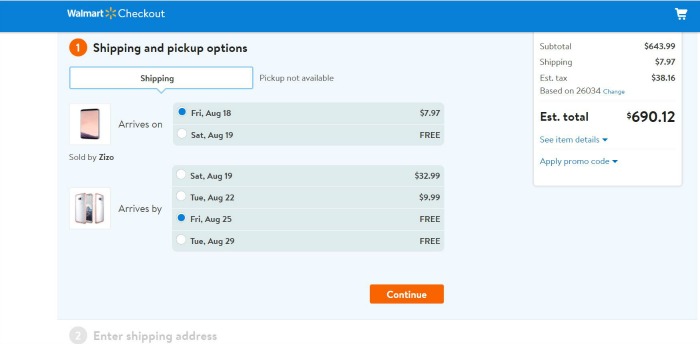



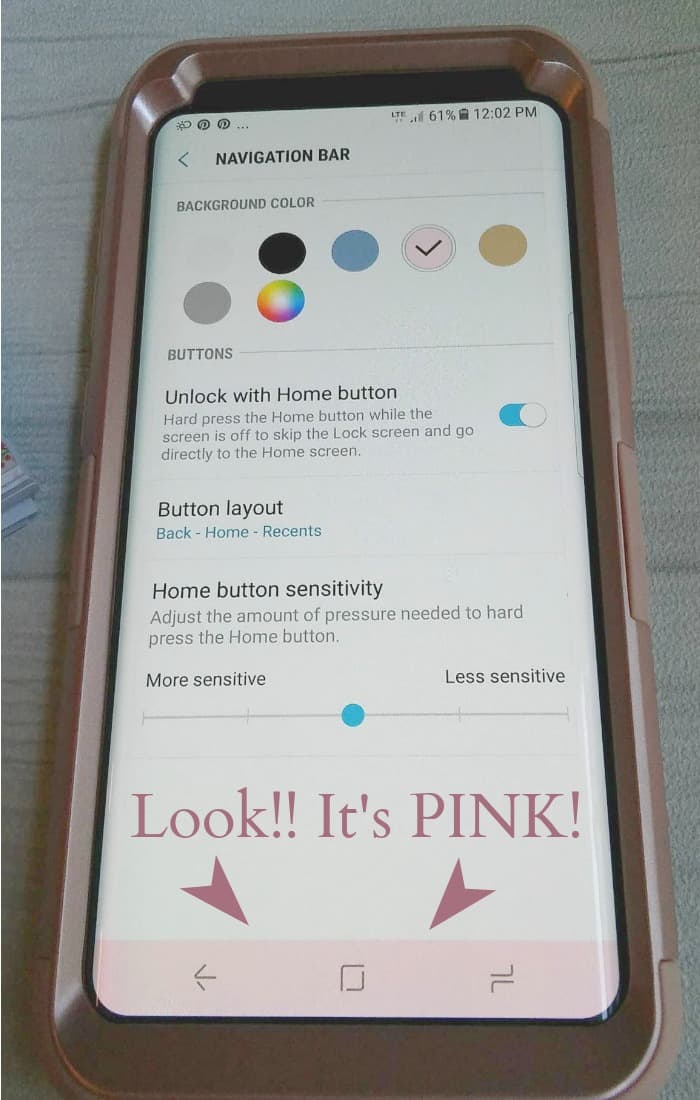



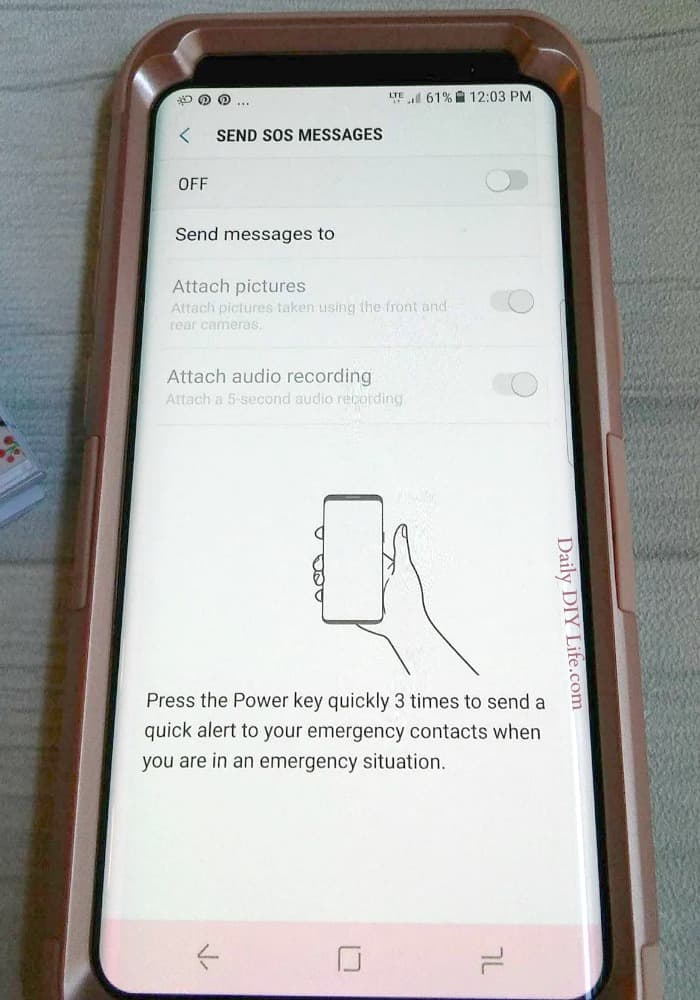
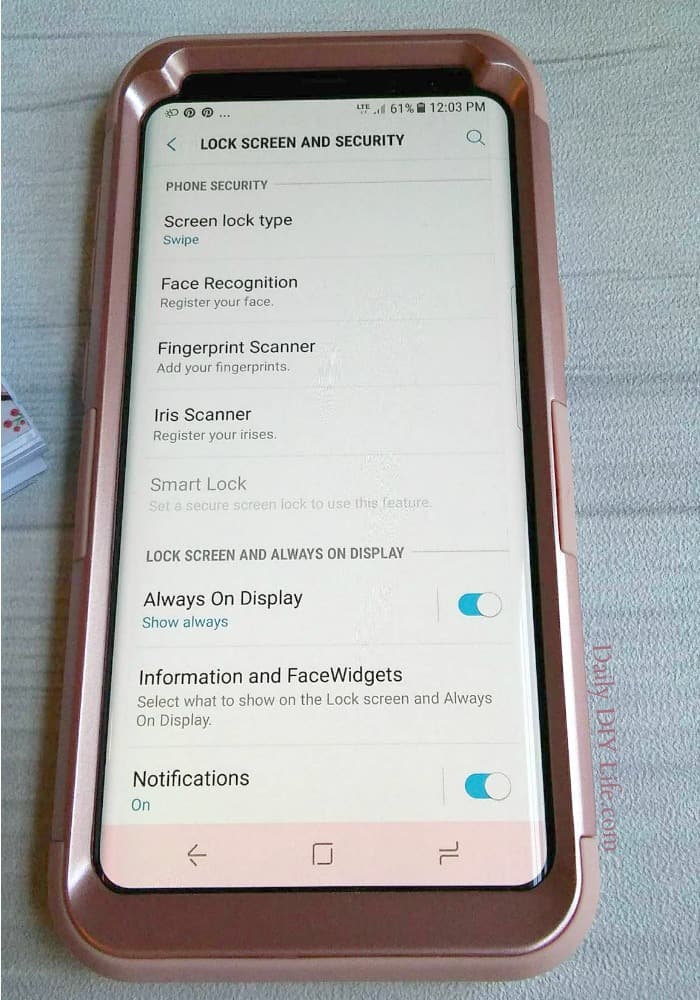

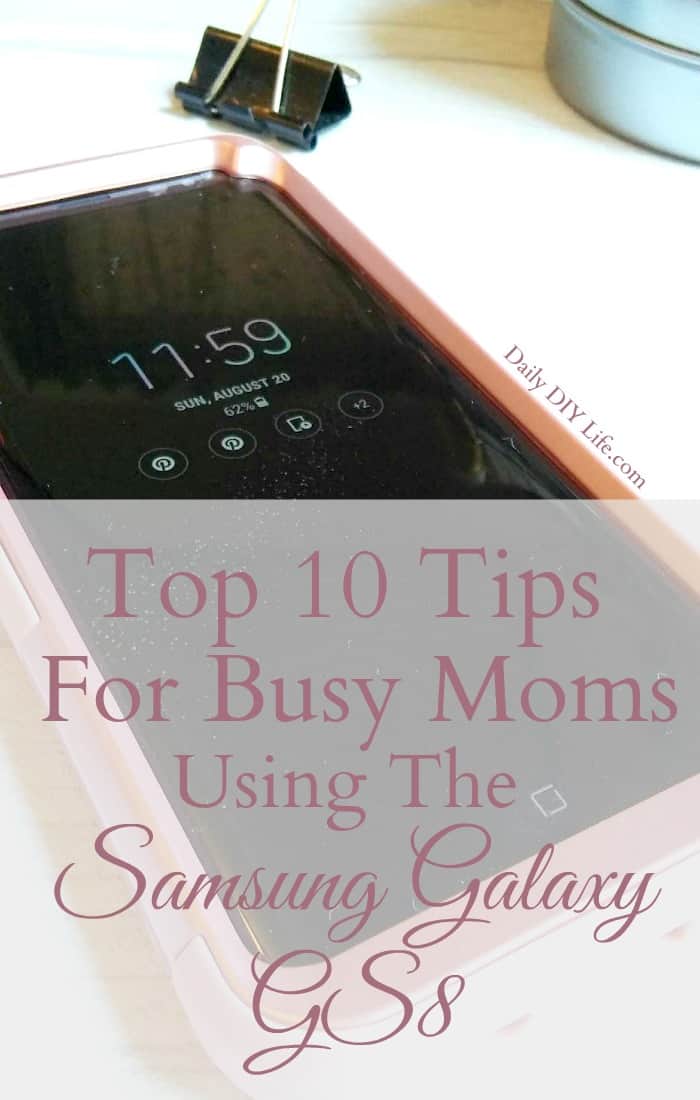






This phone sounds amazing. We are also an android family and I love the Samsung Galaxy phones. Thanks for these tips!
I did not know about that Bixby in the Samsung phone that is new. I really like the pink phone and color wheel feature too. Thank you for the tips on how to get this kind of phone Heather.
That phone looks great! I love Android OS it’s all I’ve ever owned. congrats on it, Heather! Love the color too!
That SOS Feature is great. There is so much that this phone can do! Thanks for these tips! #client
My favorite feature is the shortcut slide out. I use it constantly.