Welcome to Daily DIY Life: How to create a weekly menu Plan! You must be on this page because either you are curious to know just WHAT menu planning is, or because you are ready to get started with menu planning and just need a little push in the right direction. What ever your reason for stopping by may be, we are here to help you get started, continue planning, or even assist with the fine tuning. I have broken down the system that works for our family into a few separate steps, just so the process is a bit more clear for beginners. Also, please remember that Menu Planning is very different for everyone. What works for me may not work for you and your family. Take the rough outline that you find here and adjust it around your life and schedule to work best for you.
Why Should I Menu Plan?
Menu planning can be beneficial to your family for a variety of reasons. The top reasons you should take the time to organize your menu plan for the week are:
1.Budget Friendly – If you know what you are cooking, what you already have, and what exactly you need to buy you are less apt to over spend at the grocery store on items you “might” need. Not to mention you will waste less when you don’t over buy things you don’t need.
2. Less Stress – There is no wondering what’s for dinner. If you have your plan complete, it will take you no time at all to have dinner prepped, cooked and served like a pro. Let’s face it, when the clock strikes 5 pm and your husband is on his way home, your 3 year old is screaming and your 14 year old keeps asking you what is for dinner, the last thing you want to have to do is try to get creative and come up with something.
3. Eating Healthier – We all know that preparing your food at home is much better for you than running to the golden arches or the local pizza joint. You know what and how much of something is in your food. And that is definitely better for you and your family.
4. Family Involvement – Sitting down once a week or once a month how ever you decide to tackle menu planning can get every family member involved in choosing your meals. When everyone has a say in your dinner menu, the better chance there is no complaining that they don’t like something. It also gives YOU a break trying to come up with ideas on your own.
Just 3 Steps to getting your menu plan started!
Step 1. Take inventory!
Step 2. Know your budget. Know your sales!
Step 3. Create your menu plan!
That’s all there is to it to be honest. You can make it as complex or as minimal as you choose. Lets take a look at each step in a bit more detail and get our menu planned for this week, shall we?
Step 1 – Take Inventory!
Before you make your weekly menu plan, you need to know what you already have on hand in your own panty, fridge and freezer. Once you know what you have in “stock” you can start your planning around those items. If you have 4 boxes of pasta in your pantry, odds are you will make a pasta dish or 2 this week. Why spend hard earned money on something you do not need, when you have something you can use at home already. Write it down! At the bottom of this page you will find a link for your FREE printable inventory list pages. The only thing I ask is that you LIKE US ON FACEBOOK or SIGN UP FOR OUR NEWSLETTER to receive your FREE printable pages.
Step 2 – Know Your Budget – Know Your Sales!
Know your budget – Now that you know exactly what you have on hand at home, it’s time to get started. Create your budget first of all. Decide on an amount you would like to stay under (or as close to it as possible) for your weekly grocery shopping. Once you have determined just how much you are allowing yourself to spend you can shop as conservative or as free as you want.
For the sake of this article lets say your weekly grocery budget is $100.00
Know your sales – I don’t know about your area, but around here we can view our grocery sale ads at least 1 day (sometimes more) online before the actual sale ads come to the mailbox. Pull out your ads, or look them up on line and assess what items are on sale this week before you make your meal plan. If chicken breast is on sale for a really great price this week, why not stock up if you have a little wiggle room in your budget. You will just save that much more in the following weeks.
Research what coupons are available to match with those sale items also. Coupons.com is a great resource for FREE printable coupons. If you are looking for actual coupons that come in the Sunday papers, I highly recommend Whole Coupon Inserts.com Not only can you see what coupons have been in the inserts for this week and past weeks, you can also order coupons from her clipping service. (This is NOT an affiliate link. I use this service for my own personal use, and I am very happy with their web site)
Now that you have your sale items circled or written on your shopping list it is time to make the menu! The FUN part!
Step 3 – Creating Your Menu Plan
The first thing you should check on is your family’s schedule for the week. If you look on your calendar and see that you will be attending the Johnson family reunion this Saturday evening, you know right away you don’t need to plan a menu for that night. If you see that Little Jimmy has soccer practice at 6 pm Tuesday, You are going to want something light an probably quick to prepare since you will have to be out the door right after dinner. Only you can know what will work for your family and your schedule each week. Work around that.
Sign up for Pinterest! If you have been living under a rock for the past 2 years and have no idea what Pinterest is, you are about to find the worlds most addicting web site to date! (personal opinion here.. don’t shoot!) Create a new board on Pinterest specifically for Menu Planning. This will be a great resource on those weeks you are stuck for an inspiring idea.
Blogs have GREAT Recipes! I am sure you have your favorite “go to” blogs when you are looking for recipe ideas. Or Allrecipes.com is a wonderful resource for planning. Book mark those pages and use them as a resource. You can check out the recipes here on Daily DIY Life by going to our RECIPES PAGE. It is always updated weekly with new, quick and easy recipes.
Dust off those cook books! Do you have a favorite cook book you get recipes from? Pull it out! Check out your inventory and sale items and browse recipes including those items in your cook books. Chicken is on sale, and you have 4 boxes of pasta in your pantry. How can you combine the 2? Find the recipes using both ingredients and choose one for this week.
Take a Night off! We have at least one “what ever” night a week. On the “what ever” nights, it is exactly that. What ever you want or can find. Basically it is left overs, or our night for ordering pizza. We do that on occasion lol. Don’t take that the wrong way, the teens don’t get to have “what ever” as in junk or toast for dinner … although I think they have had toast before. The smallest teen is a toast fanatic! Wonder if I can get him help for that 🙂
Your Menu is taking shape! You have your inventory list, you have your sales items written down, you have found some irresistible recipes in your cook books and online. You have filled in each day of the week with your menu ideas. Now finish your list. Add in any extras you might need to complete your meal. ei: vegetables, soups, spices, dairy ect. If you don’t have it on your inventory add it to your list. Along with your every week staples such as milk, bread, toiletries and what knot.
Shop til you drop! The only thing you have left to do is shop for your menu items and necessities that are on your list. Be sure to organize your groceries according to the days you will be cooking that item. Freeze what you can and what you will need later in the week. Wash and prep your vegetables if you have the time to do so. If you are taking a morning or a day to get your menu ready and have the time for prep on the same day that’s great! It will save that much more time through out the week when you are real busy.
A few helpful tips:
Make extra! If you are making a pot of spaghetti sauce this week, why not double your recipe? You can freeze the sauce in small batches for lunches, or in bigger batches for another complete meal in the weeks to come. The same applies with casseroles and baked dishes, make 2. Have one this week for your planned meal and pop one in the freezer for a later time. 1. you have just saved money for the following week, and 2. your meal is ready to go, all you need to do is defrost it and heat.
Round 2 recipes! Some recipes make way more than your family can eat at one meal. Try using the ingredients from one meal to make a completely different meal later in the week. If we are having tacos on Tuesday, odds are we will be having enchiladas or taco salads in the next few days with the left over taco meat. (Realistically there is hardly ever left overs on taco night! The hubby likes them WAY to much 🙂 ) But that is just an example.
Use your cell phone! There are TONS of great cell phone apps for reminders, calendars, schedules ect. If you are not a pen and paper kind of girl, go to technology to help plan your menu. You can even set reminder alerts to come via text message when it is time to make your menu plan.
And that is all there is to it folks! My complete out line on how to menu plan for the entire week.
Here is a sample of my menu page from just a few weeks back. You can see I also include on my shopping list breakfast, lunch and drinks we need or want for that week.
I don’t choose to menu plan for those meals. But you can customize your menu planning to what ever fits you and your busy family the best.
Now for the good stuff!! How to get your
FREE MENU PLANNING PRINTABLE!
Like our menu planning pages? You can print them for FREE right from your own computer. We have included 7 different colors, so I am sure you will find one that you love! There are 5 different colored Inventory lists to choose from as well. Why not coordinate them to match your home binder system or kitchen decor.
Simply click the image below to open the Menu Planning pages in Google Drive. Once Google Drive is open double click on the item you wish to print.
Please Note: All printables are in PDF form and stored through Google Docs (google drive)
Thank you for visiting Daily DIY Life! We do hope you found this article useful and informative. If you have some great menu planning tips you would like to share, please comment below. I would love to hear how others run their menu planning and what works for them.

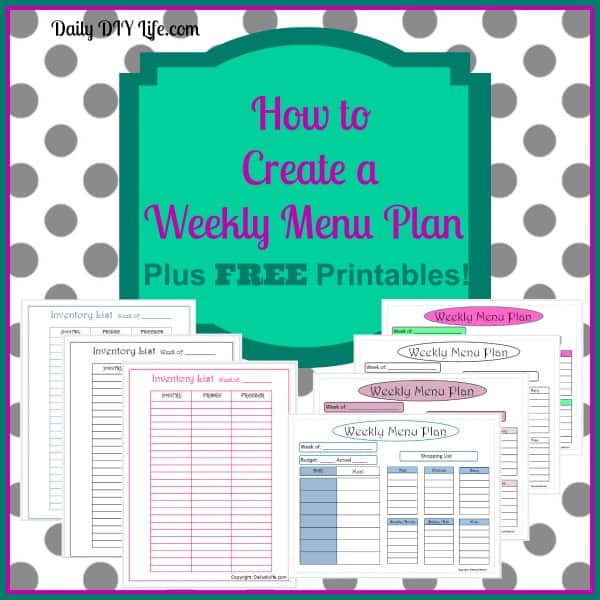
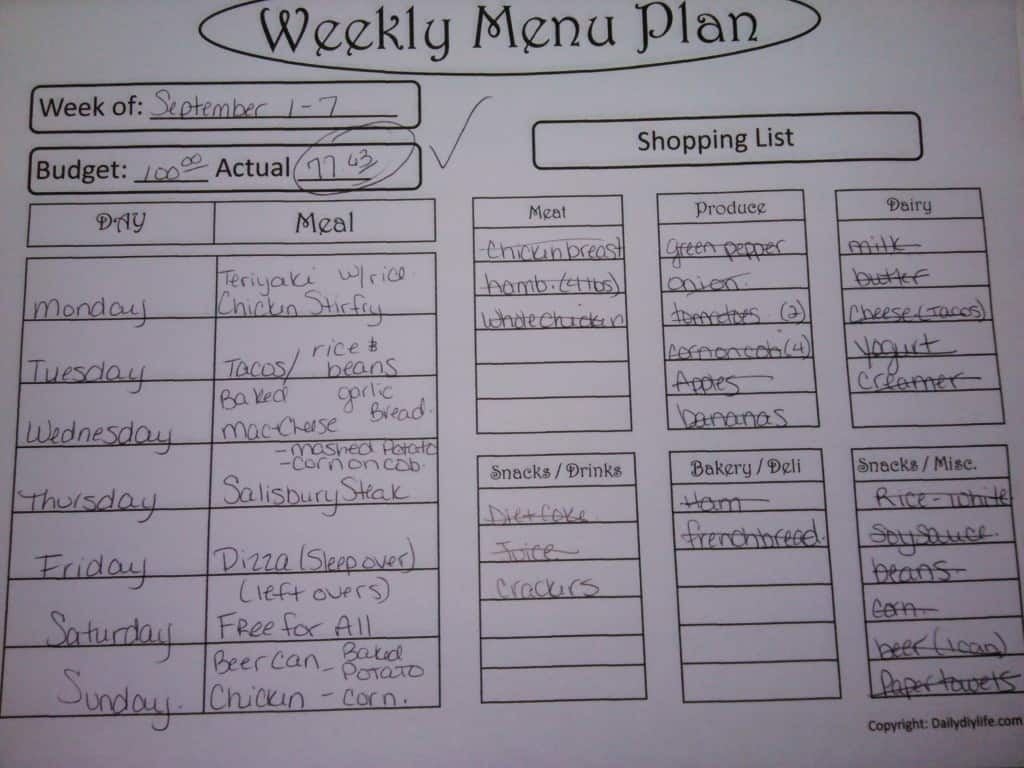






I need this big time! Thanks so much for sharing such a wonderful give-away!
Thank you ! I hope you enjoy.
Confused as to how to get the “free printable” Menu Planner
Hi Kelly, my apologies here is a direct link to the freebie on facebook. https://www.facebook.com/dailydiylife/app_208195102528120 It didn’t link the way it was suppose to. thank you for bringing that to my attention 🙂
I need more organization too. I like the double batch idea, I do that too off and on and it’s a win-win way to go for the next day or the next week.
Thank you for this. I’m terrible at menu planning big time.